Top 10 Database Design Issues
After well over 30 years in the industry,
I am amazed how some basic problems still exist. It is like the
industry has not matured at all. You can look through the Internet and
see similar problems described in the past. The list is not in order of
significance but some of the biggest issues are the last three.
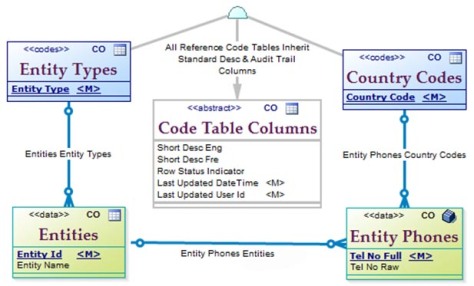
Summary of Top 10 Design Issues
- Assigning Atrocious Element Names
- Missing Data Documentation
- Disregarding Normalization
- Misusing SQL Functions and Procedures
- Ignoring Data Integrity
- Dismissing Interoperability & Reuse
- Promoting Poor Performance
- Dismissing Data Modelling & Design
- Ignoring Object-Oriented Design
- Bypassing Data Management
Each post will discuss one of these
issues. If you can think of some examples from your experience, please
share them as comments.
1. Assigning Atrocious Element Names
Should names of entities and attributes
be a developer’s personal choice? Do we design IT solutions for the
benefit of the developer or the Business? If you agree it’s the
Business, then why would you use names that do not clearly explain the
purpose of the data element? For example, what does the column
name CODE really mean? Yes I have seen that column name!
In fact, when management says they want a
data dictionary, this is really a reflection on the fact they do not
understand the meaning of the names that were used. Attribute/column
names must be clear in meaning. Future users and developers should not
have to search endlessly for documentation – if it can be found – that
explains their meaning.
One space should be used between words
because that is how human languages work and that is what should be
shown to Business users in conceptual/logical models and data
dictionaries. Spaces improve readability. Moreover, the Physical Data
Model automatically changes the space to an underscore with no effort on
the part of the modeller.
Abbreviations
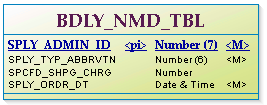
If you agree that a database/system
should be designed for the Business, then why would you use
unintelligible, highly-abbreviated names without vowels? For instance,
what does X20 mean?
Yes, there is a limit of 30 characters
for names in Oracle. But one should be able to name an element with 30
characters. In fact, developers drop vowels and use totally
non-standard abbreviations even when the fully-spelled name would have
been less than 30 characters. This has to stop.
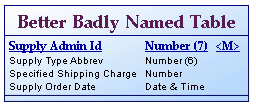
To improve this situation on my projects,
I developed a routine to convert all physical names to improved
conceptual business names. The abbreviations were expanded to business
language and very few exceeded the 30-character limit.
If the designer has to use abbreviations,
it should be ones that are used throughout the world, generally
accepted in the industry, found in the dictionary or the www.abbreviations.com web site. For example, the standard abbreviation for elevation is ELEV not ELVTN.
How do you manage and standardize
acceptable abbreviations? You make a “small” list that developers are
allowed to use and vet all names against that list. There is no point
abbreviated Date to DT to save a mere two characters. Also consider
clarity. If you abbreviate Street to ST how does the reader know if ST
means street, saint or standard time? Clearly, one should focus on
abbreviating longer words. Here is a example list:
Table 1 Standard Abbreviations Sorted by Meaning
| Abbreviation | Meaning |
| Abbrev | Abbreviation |
| Accom | Accommodation |
| Admin | Administration |
| Desc | Description |
Name Prefixes and Suffixes
Prefixes and suffixes are popular in application languages but they should not be used in data models and databases.
- Names should not contain data type prefixes or suffixes like txtGender.
That is developer-speak. You look in
the database or the data dictionary IN the data model to know data types
and other metadata. A similar example is the superfluous use of “text”
when describing a message or description, or “number” when describing a
count column; e.g. RETURN_MESSAGE_TEXT or PERSON_COUNT_NBR.
- Names should not contain system or table prefixes like ERS_GENDER_TYPE, AMS_ADDRESS or CRM_ERROR_MSG.
It takes up too many characters when name is limited to length 30. Moreover, a
data modelling tool will migrate the key of a parent table to the child
table AS IS. It will not change Country Code to Purchase Order Country
Code, Requisition Country Code… Similarly, a good data modelling or
database tool will automatically join tables using the named data
elements that are common to both tables. Another way to look at it is
element reuse…
Element Reuse
- Table and Data Elements are meant to be reused.
In fact, if you
believe in object-oriented design then data elements that mean the same
thing should have exactly the same name. Normally database elements χ1
and χ2 are physically separate entities even if they have the same
name. But it tells the users they are the same. It also means that if I
search for element χ then all instances of element χ will be found.
- Some Data Modelling tools enable Table and Data Element reuse.
In fact, the best
data modelling tools allow model element reuse and inheritance. This
means that if I update element χ then all instances of element χ in the
model will be modified. This facilitates changes to the description and
other metadata in the base object as you know they will be
automatically inherited by all other instances – a real improvement for
data dictionaries and metadata repositories.
If your data
modelling tool does not allow inheritance, then use the DOMAIN concept.
A DOMAIN applies a set of metadata properties to all members of the
Domain. The data elements do not have to have the same name but will
have the same data types, defaults, maximum values and other constraint
rule properties. DOMAIN is an actual SQL construct that dates back to
the origin of Relational Databases.
Once again you are posting my material without any attribution to Terra Encounters or the source URL https://terraencounters.wordpress.com/2018/10/10/10-most-critical-database-mistakes-part-1/. This is plagiarism. You need to remediate this ASAP. change this post to provide my credentials OR delete the post. You did NOT write this material.
ReplyDelete