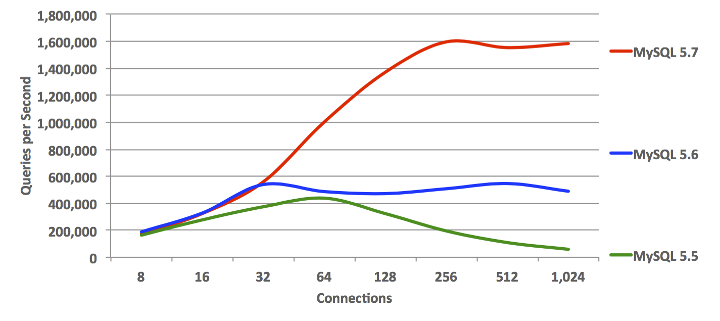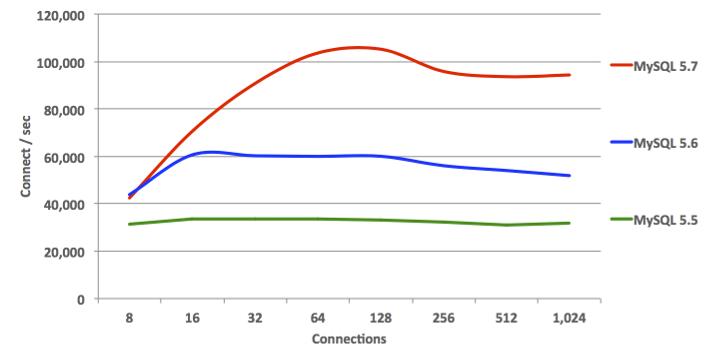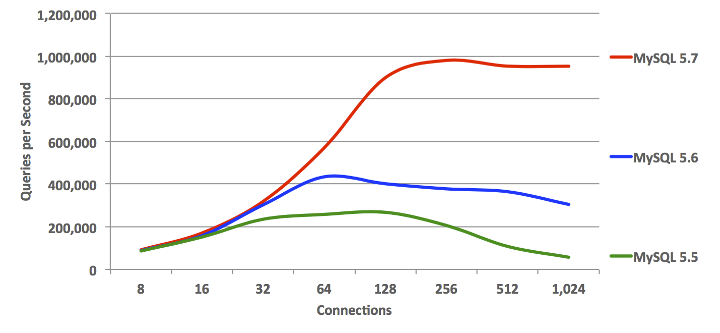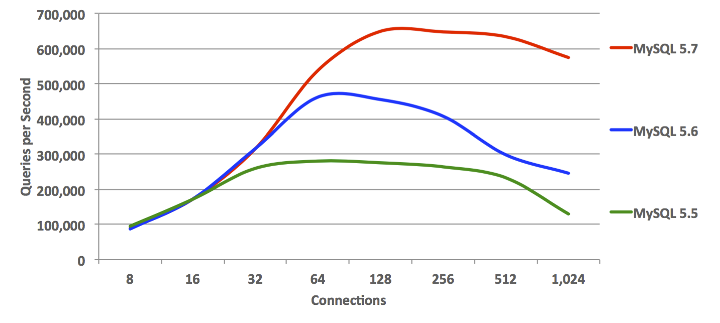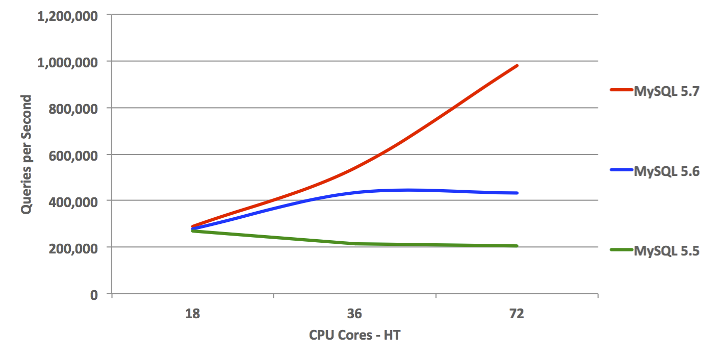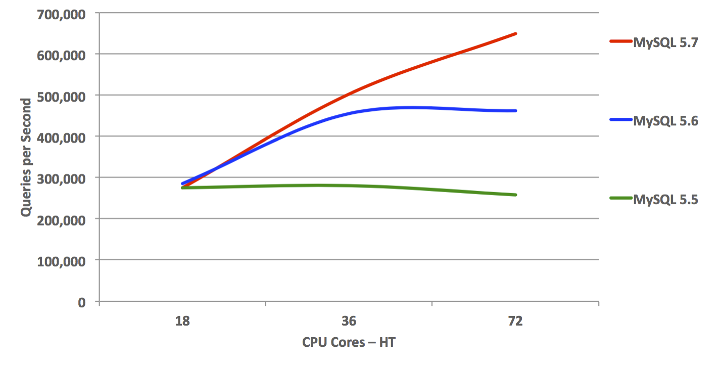Next article from the MySQL 5.7 Performance stories, now about OLTP_RW
scalability (if you missed any previous ones, see
1.6M
SQL Query/sec (QPS) with MySQL 5.7,
1M
SQL Query/sec on mixed OLTP_RO /
true
Point-Selects performance /
over
100K Connect/sec Rate /
Re:Visiting
nnoDB vs MyISAM Performance -- all with MySQL 5.7)..
Before
we'll start looking on OLTP_RW results, let me explain first why we
payed so many attention to MySQL 5.7 Performance in RO (read-only)
workloads (and all my previous posts were mostly about RO as well).. --
the reason is very simple: there is no great RW performance if RO is
lagging.. And also because we were pretty bad on RO before 5.7 ;-))
Let's
get a look on the following graphs :
-
the graphs are representing the test results obtained more than 2
years ago..
-
they are all obtained from the same 32cores-HT server (4CPU sockets,
each with 8cores-HT)
-
and we were looking for the best possible MySQL server performance on
this host by limiting MySQL instance to be running on 1/2/4CPUs
(8/16/32cores) and using/not-using CPU HyperThreading (HT) (16cores-HT
vs 16cores, etc.)..
So, what we observed over 2 years when MySQL 5.7 development was just
started ?..
Here are the results obtained on OLTP_RO workload on
MySQL 5.5 / 5.6 / and 5.7 on that time :


 Observations
Observations
:
-
on MySQL 5.5 :
-
the results on 16cores-HT are x2 times better than on 32cores..
-
on MySQL 5.6 :
-
the results on 32cores are just slightly better than on 16cores-HT
-
as well the difference between 32cores vs 32cores-HT results is
pretty small..
-
on MySQL 5.7 :
-
same as on 5.6, the results on 32cores are just slightly better
than on 16cores-HT
-
but near no difference at all in 32cores vs 32cores-HT results..
-
and, the most painful, is that an overall result is worse
than on MySQL 5.6 (!)..
-
this was the first painful point from where MySQL 5.7 was started over
2 years ago ;-))
-
(and probably you're better understanding now why we're so happy to
see MySQL 5.7 scaling really well today and easily reaching now over
1M QPS on the same OLTP_RO workload ;-))
But well, let's go back 2 years ago again, and see also what it was about
OLTP_RW workload on that time :
The following are the similar test
results on MySQL 5.5/ 5.6/ 5.7 , but about OLTP_RW :


 Observations
Observations
:
-
I think you may observe the same tendency by yourself :
-
MySQL 5.5 is scaling up to only 16cores-HT
-
on MySQL 5.6 and 5.7 the results on 32cores are better than on
16cores
-
the benefit from CPU HyperThreading is better seen on 32cores-HT
now (but not that big as on 16cores-HT)
-
however, MySQL 5.7 is better "resisting" to a higher concurrent
users load
-
while the Max peak TPS is still reached by MySQL 5.6, and not 5.7
;-))
-
but the most killing here is not this..
-
in fact the presented OLTP_RW results are intentionally presented in
QPS (Query/sec) and not in TPS (Transactions/sec)
-
this is making OLTP_RW results "comparable" with OLTP_RO ;-))
-
from where you may discover the painful point #2 :
-
over 2 years ago our OLTP_RW performance was better than
OLTP_RO (!!!)
-
and this was true for all presented MySQL versions on that time..
-
NOTE : OLTP_RW workload is including OLTP_RO ;-))
-
NOTE (again) : to be exact, OLTP_RW is extending OLTP_RO by
adding write operations (INSERT, DELETE, UPDATE), so we're writing
to the disk, we're logging every transaction, we're hitting
transaction/REDO locking, and we're still reaching a higher QPS
level than a pure OLTP_RO running fully in-memory... -- and this
is all because our transactions management in InnoDB on that time
was very heavy on locks and did not scale at all..
-
Hope you can better understand now our frustration level 2 years ago,
and challenges we faced on that time ;-))
That's why so many efforts were spent to improve InnoDB performance in
MySQL 5.7 on RO workloads.. -- was this challenge fully completed?.. --
not yet (some specific cases (block lock, AHI, etc.) are still remaining;
then many new functionality features were added in MySQL 5.7 over a time,
and adding more code making an overall code path more long as well, so on
low load RO workloads you may observe some slight regressions with MySQL
5.7 today.. -- however, as soon as your load is growing, you'll see a real
benefit from improved MySQL 5.7 scalability ;-)) Le's say that with MySQL
we got a rid of the "main scalability show-stopper" for RO workloads! -
and, of course, we don't stop here, work in progress, and yet more other
improvements are in our TODO list ;-))
Now, what about MySQL 5.7
Performance on RW workloads ?..
-
the main InnoDB RW scalability show-stopper (generally and
particularly in MySQL 5.7) is REDO log locking (log_sys mutex)
-
well, to be exact, log_sys contention is the "final" show-stopper ;-))
-
while before hitting log_sys, you may hit and be blocked by :
-
index lock contention (big stopper for RW workloads, was
finally fixed since MySQL 5.7 only.. -- before the only possible
"workaround" was to use partitioning (this will split your hot
table in several tables (partitions), means split your index as
well, means split your contention by the number of partitions,
etc)..
-
transaction lock (trx_sys mutex) -- greatly improved in
MySQL 5.7 too
-
lock_sys overhead -- lowered in MySQL 5.7, but need yet to
be more improved..
-
AHI (Adaptive Hash Index) contention (btr_search_latch
RW-lock) -- there is a huge story behind it, but to make it short
- you're better to disable it on RW workloads, as every data
modification is involving AHI update (e.g. write lock), and you're
quickly hitting a serialization here.. (work in progress to
improve it)..
-
but well, as soon as you're using MySQL 5.7, your main RW "scalability
limit" will be mostly log_sys contention ;-))
-
and, unfortunately, we were not able on MySQL 5.7 timeframe to improve
this part of code as much as we made it for RO issues..
-
a true fix is requiring a complete REDO log management re-design, and
our timing was not favorable here..
-
however, a probe prototype of the potential new solution showed us a
great improvement (you can see its impact in the past
LinkBench test results on MySQL 5.7)..
-
the amazing part of this probe patch was that we were able to reach
the same or better performance while using innodb_flush_log_at_trx_commit=1
(and flushing REDO log on every transaction) vs innodb_flush_log_at_trx_commit=2
(flushing REDO log only once per second).. -- this clearly proved that
the main issue here is not the IO related fsync() of REDO log file,
but the REDO log management itself..
-
but well, we're not yet there ;-))
-
so, while our MySQL 5.7 scalability on RW workloads got more better
with innodb_flush_log_at_trx_commit=2, we're not really better with
innodb_flush_log_at_trx_commit=1 yet (and on low loads / small HW
configs you may see no difference vs MySQL 5.6) -- in fact getting
other contentions lowered, the log_sys contention became more hot, and
there is nothing to do with it, except to get it fixed, so the work in
progress is here too ;-)) -- while with MySQL 5.6 you may still hit
instead many other problems which were fixed only since MySQL 5.7, so
the best answer here will be only your own test validation..
Well, this was about internal contentions which may limit RW scalability.
While there are still few more factors :
-
trx_commit (trx) -- already mentioning before
(innodb_flush_log_at_trx_commit=0/2/1) and, of course, flushing REDO
log data to disk on every transaction commit
(innodb_flush_log_at_trx_commit=1) for sure will bring more penalty if
you're flushing REDO only once per second
(innodb_flush_log_at_trx_commit=2) -- while the risk here is to loose
the last second transaction(s) only (and maybe even nothing if your OS
& storage did not crash or if you're using semi-sync replication, or
even less than last 1 sec (because in reality REDO log with
innodb_flush_log_at_trx_commit=2 is still flushed more often than once
per second), and even many "serious companies" are doing so, etc.etc.)
-- but well, you're always better to evaluate what is valid for your
own production ;-))
-
flush_method -- as you're writing to disk, you have to choose
the way how your page writes will be flushed to the disk.. -- InnoDB
has several options here (and you may find many discussions around and
different people defending different option preferences, etc.) -- I'd
say from all the past experience and fighting various issues with FS
cache, my preferred option here will be to use O_DIRECT (or
O_DIRECT_NOFSYNC when available) combined with AIO
(innodb_flush_method=O_DIRECT_NOFSYNC and innodb_use_native_aio=1).
And, curiously, I'm still prefer EXT4 (while many are claiming XFS is
better) -- will post my observations later about ;-))
-
double_write (dblwr) -- the only solution InnoDB has to protect
your data from partially written pages on system crash (so, InnoDB
will write each page twice: first on dblwr buffer disk space (sys
tablespace), and once the write is confirmed, the page is written on
its own place (and if on that write the system will crash, the valid
page copy will be recovered from dblwr)) -- while I often hear that on
the "modern HW" not need to care about, the risk is still here ;-))
and it's still up to you to decide will you turn this protection ON or
OFF (innodb_doublewrite=1/0). However, there are several alternatives
are possible:
-
you may buy Fusion-io flash card and use their NVMFS filesystem
which is supporting "atomic IO writes" (so each page write is
confirmed to be fully written) -- MySQL 5.7 is supporting this
card automatically (combined with O_DIRECT)
-
you may use "secured" by-design FS (like ZFS for ex. or ZFS
Appliance) -- such a storage solution by definition will garantee
you'll never loose any bit of your data ;-)) (on the same time
don't be surprised your writes are going slower -- each write (and
read!) is hardly verified) -- while this may still be faster than
the current dblwr..
-
or use FS with data journal (like EXT4, but you have to use
O_DSYNC with it, so some FS cache related surprises are
potentially possible ;-))
-
etc..
-
I'd say the HW-based "atomic IO writes" solution is looking as the
most strong.. -- but we're working here as well to bring yet more
possible options, so stay tuned ;-))
-
purge -- a kind of "garbage collector" in InnoDB, running in
background, can be configured with several "purge threads", however
you may still see it lagging in your RW workload (can be observed as a
growing or remaining high "History List" via "show engine innodb
status" or via InnoDB METRICS table) -- the problem with constantly
lagging purge is that your data space can be finally completely filled
up with a "trash", and your whole database processing will be stopped
due no more free disk space available.. The good news with MySQL 5.7
that if even purge is lagging during a high load, it'll be still able
to catch up once the load become low and "auto-magically" free
the disk space used by UNDO images (this is available only since
MySQL 5.7, and in all previous versions the only solution to get all
this disk space back was to drop the whole InnoDB instance and restore
it from a backup or import from a dump).. -- so, it's important to
configure several purge threads to make such a space recovery faster
(innodb_purge_threads=4)
-
adaptive flushing -- I'll not go too much in details here as
the topic is extremely interesting and worth a dedicated article
about, so here will just mention that since MySQL 5.7 you can have
several "flushing threads" (cleaners) working in parallel -- the
initial analyze about what is going odd was made yet more than 3 years
ago with MySQL 5.6 (see: http://dimitrik.free.fr/blog/archives/2012/10/mysql-performance-innodb-buffer-pool-instances-in-56.html
for details) -- however this was only the first step in this
adventure, and a more advanced design was required ;-)) -- well, we're
not yet "perfect" here, yet more to come, will just mention here that
using 4 threads is usually ok (innodb_page_cleaners=4), then the IO
capacity setting should be adapted to your workload and your storage
(ex. innodb_io_capacity=2000 innodb_io_capacity_max=10000), and there
is no more danger to use bigger REDO log files (recovery processing is
going much more faster now than before, as well only a "really needed"
REDO space is used, as well a previously existing "read-on-write"
issue on REDO logs was fixed since MySQL 5.7, so using 8GB REDO, or
bigger is no more a problem (innodb_log_file_size=1024M
innodb_log_files_in_group=8) -- well, sorry to skip the details here,
will provide them all later..
-
checksums -- as soon as you're using crc32 option, you're fine
;-)) however, keep in mind that this is not impacting your scalability
limits, this is a pure "overhead" (your performance levels will still
scale with the same tendency, just that the response times will be
higher)..
-
there are some other points/tuning/etc. are coming in the game as
well, but let's keep the list short just with the most important ones
;-))
After all this "preface", let's focus now on the OLTP_RW benchmark testing
(hope it was not too much boring until now ;-))
So far, my main
goal on the following testing is to mainly analyze the
scalability
of MySQL 5.7 on OLTP_RW workload :
-
means, I don't need a too big database (I'm not testing the storage
here ;-))
-
so, the dataset should be :
-
not too small to run fully on CPU caches level ;-))
-
and not too big either to not involve IO reads (otherwise, again,
we're testing the storage performance ;-))
My HW platform :
-
for my tests I'll use the 72cores-HT server running OracleLinux-7.2
and having flash storage
-
why 72cores ?..
-
in fact this is a 4CPU sockets server (18cores-HT per CPU socket)
-
so, I can easily test scalability on 1CPU (18cores-HT), 2CPU
(36cores-HT) and 4CPU (72cores-HT) by binding my MySQL server to run
exclusively on these CPU cores..
-
then, these CPUs are the latest CPU chips from Intel, they are really
way more powerful comparing to what I have on my older machines..
-
and this is where the whole HW tendency is going -- you'll see these
CPUs on all "big" and "commodity" HW, and even 18cores-HT per CPU is
not a limit either, so there are really fun times are coming (and if
you're still thinking that "commodity" HW is a host with 4cores --
it's a good time to wake up ;-))
While my main interest here is about MySQL 5.7, I'm also curious to see
what are the limits on the other MySQL Engines as well, and I have the
following on my list :
MySQL Engines :
-
MySQL 5.7
-
MySQL 5.6
-
MySQL 5.5
-
Percona Server 5.6
-
MariaDB 10.1
Test Scenario :
-
from the previous
OLTP_RO test I've already observed that all engines are worse vs
MySQL 5.7 when a single table only is used in OLTP test.. -- so, no
need to waste a time again to point to the same problem..
-
let's focus then on x8-tables OLTP_RW Sysbench test workload, each
table of 1M
-
before each test the database is completely restored from its backup
(clean dataset for each test)
-
the load is progressively growing from 8, 16, 32, .. up to 1024
concurrent users
-
each load level is kept at least for 5min (was enough to get an
understanding about scalability limits, while I'd prefer more longer
steps, while in the current case there was no way to run more longer
iterations, as to cover all planned test conditions the whole testing
already took over 2 weeks non-stop running ;-))
-
each MySQL Engine is tested within the following configurations :
-
trx2 -- innodb_flush_log_at_trx_commit=2 &&
innodb_doublewrite=0 (default)
-
trx1 -- innodb_flush_log_at_trx_commit=1 &&
innodb_doublewrite=0
-
trx1-dblwr1 -- innodb_flush_log_at_trx_commit=1 &&
innodb_doublewrite=1
-
each configuration is also tested with the following tuning
combinations :
-
ccr0-sd6 -- innodb_thread_concurrency=0 (default) &&
innodb_spin_wait_delay=6 (default)
-
ccr64-sd6 -- innodb_thread_concurrency=64 &&
innodb_spin_wait_delay=6
-
ccr0-sd6 -- innodb_thread_concurrency=0 &&
innodb_spin_wait_delay=96
-
ccr64-sd6 -- innodb_thread_concurrency=64 &&
innodb_spin_wait_delay=96
-
and, finally, all configurations + all tuning combinations are tested
on 1, then 2, then 4 CPU sockets (18cores-HT, 36cores-HT, 72cores-HT)..
-
the best obtained results for each Engine from any tested combinations
then used to compare performance in different configurations
(best-to-best comparison)..
I think I need to explain here a little bit more in details the impact of
the mentioned tuning options :
-
thread_concurrency : a well known InnoDB tuning to limit the
amount of concurrently running threads (usually no more required since
MySQL 5.7 for RO workloads, but still helping for RW -- as we're
writing and for sure will involve IO operations + manage various
raw/data locking (via mutexes/RW-locks, etc.) -- there is still a
significant benefit possible with an "optimal" thread concurrency
limitation. Which setting could you consider optimal?.. -- I'd say you
need to analyze which peak performance level you're reaching on your
workload without concurrency limit (innodb_thread_concurrency=0) and
see how many concurrent user sessions are running during this period
-- this will be then your main concurrency target (by not allowing
more than N concurrent threads you'll be able to keep your performance
stable even with a higher load (well, at least not to see it quickly
going down ;-)) -- in my cases the most optimal setting was 64 until
now (innodb_thread_concurrency=64), while in your case it may be
something different as well (this tuning is fully dynamic, so you may
do live experiments on any running workload at any time you want ;-))
-
spin_delay : and this tuning is directly related to how
internal lock primitives (mutexes/RW-locks) are "spinning" on a lock
wait (threads waiting on a lock will "sleep" a given delay between
spins before to re-try to acquire a lock again) -- the important point
here is that a waiting thread in InnoDB will not really "sleep" on
delay, but rather execute a "pause" instruction to CPU, so the CPU
will switch to execute another thread(s), and waiting thread will come
back as soon as its "pause" is finished (for this reason "show mutex"
output about mutex/RW-locks spins/waits is better reflecting as for
today InnoDB internal waits stats (as the time spent on a wait is not
really wasted)). The question is then which value will be the most
optimal here?.. -- again, you can get it only by testing by yourself
;-)) (this tuning is also dynamic) -- the 6 is default value, and I'm
usually using 96 (innodb_spin_wait_delay=96) for big enough systems.
Again, for RO workloads since MySQL 5.7 it's no more required, while
for RW workloads we'll hit log_sys mutex contention for sure, and such
a tuning usually may help.. The only problem here is that this setting
is applied to all lock primitives together, so you really need to do
experiments yourself to see what is better for you. However, by
getting rid of hot contentions with every new improvement in InnoDB,
we're progressively making the need of such a tuning obsolete.. (work
in progress, stay tuned ;-))
Now, let me show the impact of this tuning by example :
-
the following graph is representing MySQL 5.7 results on OLTP_RW test
-
there are 4 results for the same MySQL 5.7, just with different
concurrency/spin_delay tuning settings: ccr=0 / 64, sd=6 / 96
 Observations
Observations :
-
as you can see, tuning the spin_delay for this Engine in this workload
giving the most important impact..
-
with spin_delay=6 (sd6) we're getting a better performance up to 64
concurrent users
-
however with spin_delay=96 (sd96) we're going more far up to 128
users, and then able to keep near the same level of performance on a
higher load as well..
-
interesting that in this case tuning thread concurrency helps only for
sd6 setting, and has no impact on sd96
-
(but by the past experience I know it helps a lot on IO-bound
workloads, so no reason to not test it ;-))
The same tuning was applied to all other Engines, and then the best
obtained results collected (Max(QPS) or Max(TPS)) for each test case.
Now,
if you're curious, let me show you yet few more details about :
-
so, the next following graphs is representing "live" stats data
corresponding to the obtained above results
-
from the left to the right you can see 4 tests with the same MySQL
5.7, but configured with :
-
#1) sd6, ccr0
-
#2) sd6, ccr64
-
#3) sd96, ccr0
-
#4) sd96, ccr64
-
the first graph is showing reached Commit/sec rate (TPS)
-
the second one is the amount of concurrent user sessions
-
and the third graph is showing corresponding mutex/RW-locks spin waits
reported by InnoDB :